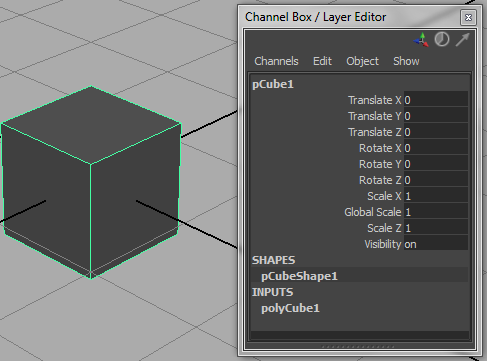Global scale attribute
It's little cool tip used to add a global scale attribute to a controller.
We want to modify the scale of X,Y and Z axes at the same time using the scale tool or a Scale attribute in order to avoid this:
 |
| The character is scale on 1 axe, it looks like a crushed potato |
We should connect scaleY to scaleX and scaleZ rename scaleY with a better name (ex: Scale) then lock and hide scaleX and scaleZ.
It is impossible to directly rename an attribute undefined by the user with editAttr or renameAttr commands:
renameAttr "pCube.translateX" "newName";
// Error: line 1: No valid object to rename was specified. //
But we can add a second name for an attribute with the aliasAttr command:
aliasAttr "Scale" "pCube.scaleY";
Now, the name of "pCube.scaleY" displayed in the channelBox is "Scale".
We just have to lock and hide scaleX and scaleZ (right click on the attribute -> lock and hide selected).
We can also select the object and use one of this scripts:
# using python:
import maya.cmds as cmds
globalScaleName = 'Scale'
selection = cmds.ls(sl=True)
if len(selection) != 0:
cmds.aliasAttr(globalScaleName, '{0}.scaleY'.format(selection[0]))
cmds.connectAttr('{0}.scaleY'.format(selection[0]), '{0}.scaleX'.format(selection[0]))
cmds.connectAttr('{0}.scaleY'.format(selection[0]), '{0}.scaleZ'.format(selection[0]))
cmds.setAttr('{0}.scaleX'.format(selection[0]), lock=True, keyable=False)
cmds.setAttr('{0}.scaleZ'.format(selection[0]), lock=True, keyable=False)
// using MEL:
string $globalScaleName = "Scale";
string $selection[] = `ls -sl`;
if (size($selection) != 0) {
aliasAttr $globalScaleName ($selection[0]+".scaleY");
connectAttr ($selection[0]+".scaleY") ($selection[0]+".scaleX");
connectAttr ($selection[0]+".scaleY") ($selection[0]+".scaleZ");
setAttr -lock true -keyable false ($selection[0]+".scaleX");
setAttr -lock true -keyable false ($selection[0]+".scaleZ");
}
_____________________________________________________
aliasAttr "Global Scale" "pCube1.scaleY";
// Warning: line 1: 'Global Scale' is not a valid alias. Aliases cannot contain reserved symbols or spaces. //
There is an other and more powerful technique used to do that:
Save the scene in ASCII format (.ma) and open the file with a text editor (like wordpad, sublime text...)
Go to the line used to create your object (you can find it using CTRL+F keyword)
Add the following lines just after the createNode command:
addAttr -ci true -h true -sn "aal" -ln "attributeAliasList" -dt "attributeAlias";
addAttr -ci true -h true -sn "aal" -ln "attributeAliasList" -dt "attributeAlias";
setAttr ".aal" -type "attributeAlias" {"Global Scale","scaleY"};
It will create a cached internally attribute called attributeAliasList (the name does no matter) typed attributeAlias used to set a new name to the scaleY attribute. The syntax is :
 |
| http://download.autodesk.com/us/maya/2011help/Commands/setAttr.html |
Finally, save the file as an other directory and open it.
Your attribute is changed!
Your attribute is changed!
Thanks to Benjamin Warnitz (modeling and texturing) ;)